
j.






 _______________________--
_______________________-- 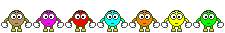


 . jedenfalls läuft DestiPLUS jetzt auch "downunder", da gibts jetzt einen fanclub, und außerdem hat er mir ein bisschen geld gespendet (ist ja auch mal nett, auch wenn man die viele arbeit natürlich nie mit geld aufwiegen kann).
. jedenfalls läuft DestiPLUS jetzt auch "downunder", da gibts jetzt einen fanclub, und außerdem hat er mir ein bisschen geld gespendet (ist ja auch mal nett, auch wenn man die viele arbeit natürlich nie mit geld aufwiegen kann).

 )
)






 That worked, thank you.
That worked, thank you. 





 ,
,




 und liest auch keiner...
und liest auch keiner... 

| jennico hat folgendes geschrieben: |
|
what program do u use to extract the files ?
i recommend winrar, others seem to fail. try these files and copy them into the proper directory. j. |

| jennico hat folgendes geschrieben: |
|
can one of you please write me the file sizes of the graphic files in the directory "jennicos bunte buttons"? just the .pngs please
j. another question: what happens when you run the destiplus.exe ? same error or differernt ? |
| jennico hat folgendes geschrieben: |
|
ok thank u guys
now i found the mistake. there are two folders with foreign letters. one is : desti-sprache-Español the other is: desti-sprache-Français all of you three have problems with " ñ " in "Español" nomader additionally has problems with " ç " in "Français" this might be due to region settings. i am not sure if it helps, but first try to copy the letters from here into the directory name. if this does not help i will be forced to change my program and not use these foreign letters. i didn`t know that this could be a problem. please report me if you have success or not. j. |


| jennico hat folgendes geschrieben: |
btw: i would be very glad of more foreign translations of the language.ini

j. |
| Lion hat folgendes geschrieben: |
|
I rewrite two file, but destiplus dont work.
Any time my report |



| jennico hat folgendes geschrieben: |
|
lion,
your destinator.ini is fine. please run destinator.exe once without destiplus. then reinstall the destiplus v5.3 and exchange the two files v5.32 once more. then should be working. j. |

| jennico hat folgendes geschrieben: |
|
hi lion,
i am glad it is working now. i will change my program so that there are no problems with foreign letters anymore. you can select a car cursor in destiplus konfigurator. you can import cars when you make a .png graphic into the "CAR" directory. destinator 6 does not work on pc but i will integrate desti 6 functions in destiplus. just need some time. if you like to translate language.ini to russian or other language, i would be glad. 
thanx to russia. j. |

| jennico hat folgendes geschrieben: |
| p.s.: ab 20:00 täglich..... |
| Zitat: |
| jo, ist wieder hektisch im moment... heute oder morgen! |








 !!! I was using freedrive for almost a year on my carpc, but i'm using Destiplus since a couple of weeks with new maps, the biggest problem with freedrive.
!!! I was using freedrive for almost a year on my carpc, but i'm using Destiplus since a couple of weeks with new maps, the biggest problem with freedrive.

| jennico hat folgendes geschrieben: |
|
destiplus is much better than freedrive isn't it ? 
okay, it has more bugs, but anyways. |

| jennico hat folgendes geschrieben: |
|
1. navigate is always the green button, in the adress osk it's the tab key (sorry, it is labeled in german). doesn't it work ? |
| jennico hat folgendes geschrieben: |
|
2. you can change the zoom mode by clicking the zoom+ and zoom- button within half a second (not at the same time). this needs some practice, but it works. no possibility to toggle nav/plan mode yet. is this important ? then i will make it possible. but you are the first asking for that. |
| jennico hat folgendes geschrieben: |
|
3. i am planning tmc within destiplus but i need a lot more time for that. destinator pn is tmc capable and i am still looking for the right byte to switch it on. must be somewhere in destcore.dll. in the mean time i recommend showgps, a very fancy tool. |
| jennico hat folgendes geschrieben: |
|
4. at first sight it seems that i cannot change the cursor cross. but maybe i find it out some day. i will keep it in mind. but i think using a touchscreen the cursor doesn't matter at all. edit: i found out the cursor thing. you can change it in the windows system settings. select mouse and then pointers. exchange the cross (precision pointer) with another one. i like the green dinosaur. |

| jennico hat folgendes geschrieben: |
|
5. could you take a look at the dutch part of the language.ini ? there are always lines not translated yet. 
|









 )
)


| Vogeljunges hat folgendes geschrieben: |
|
@tomek:
wenn mal'n OSK nicht funktioniert und du unbedingt an die Originalleiste willst drück mal'n paar sekunden drauf-dann verschwindet sie wie von Geisterhand...bei mir jedenfalls... |

| jennico hat folgendes geschrieben: |
|
und lobt mich mal. möglicherweise ist v5.5 erst einmal die letzte version, es sei denn, es finden sich noch bugs oder weitere wünsche für neue funktionen. deshalb gute fahrt in den frühling ! j. |




 mit winrar oder z.b. izarc.
mit winrar oder z.b. izarc. 


 manchmal bin ich echt zu doof...
manchmal bin ich echt zu doof... 




| antiphos hat folgendes geschrieben: |
|
Hab das hier gerade in der Readme gefunden (steht ganz am Ende):
"verändern zur persönlichen nutzung erlaubt, weitergabe und kommerzielle nutzung verboten," |








| bluevision hat folgendes geschrieben: |
So, zurück zu DestiPLUS 
Ich hab noch immer folgende Probleme: 1.) Zoombuttons: Es funktioniert nur der zoom-in-button korrekt, bei zoom-out macht er eine Stufe, dann kommt ne Fehlermeldung 2.) Stauumfahrung funktioniert nicht: Nach Eingabe des Staus ist die Position am Startpunkt des Staus und er befindet sich im Planungsmodus, nicht mehr im Navigationsmodus 3.) Ich hab noch immer keine Lösung, wie ich Start- und End-sound weg bekomme *g* Was mache ich denn falsch? (Wo können da Fehler auftreten?) |
| phil99 hat folgendes geschrieben: |
|
Hello, i have a problem with the position of the car on navigator6pn.
the position of my car is about 40 meters ahead of the position on the screen. I have change the gps antenne and its still the same. The antenne have 7 a 9 sat's. Mij motherbord have a 3000 sempron mobile and 512 DDR memory. |
| jennico hat folgendes geschrieben: |
|
Why Destinator PN ?
Destinator Pn is, just like the previous Desti 3, the in my opinion most useful navigatin system for a carPC. The main screen is very well structured and bears all important displays, has a very precise and fast positioning, a very fast route calculation and offers the possibility to integrate an unlimited amount of favorites. For the European continent it offers the most actual street maps (2006). Destinator PN is freeware, only the street maps have to be achieved. For Destinator PN are available several languages, voices, layouts, skins, and it is skinnable. Why DestiPLUS ? Destinator PN is basically only a very simple accessory program in order to transfer data and for error searching purposes. the main program is written for navigation systems on pda/ppc with small screens (320 Pixel width). For this reason, the buttons are tiny and it lacks an osk. The menu is clumsy and incomplete. the com-port is not accessible. The use on a touchscreen without mouse and keyboard only with fingers is impossible. The favorite management is not satisfying, many options can not be used without keyboard, many others are hidden. the use of destinator pn in a car is not possible without interumping the navigation. and last but not least, there are several "bugs". These bugs are well known since a lot of time, but the dpn company doesn't seem to be willing to improve their version. DestiPLUS embeds Destinator PN/6 into a tochscreen friendly surface to be used in a carPC, similar to the way Freedrive once embedded Destinator 3, but much better. DestiPLUS consists of two parts, each of them can be used seperately. The DestiPLUS modul embeds Destinator PN by adding new buttons and an osk to the main map screen surface. the buttons exchange the way too small original zoombuttons, enable the winamp control and via plugins can be integrated external programs like dvb-t or powerdvd or games. The most important buttons yet are the shortcuts in the upper screen position. With one touch they access the most important menu functions and deliver automatic key press cascades which are used during navigation. So there is a button for quick/short route, a button for sound adjustments, one for cancelling route, route display, autozoom a.s.o. There are shortcuts which lead through the very complicated target menus (history, poi, favorites and address), providing specific osks with special buttons to iniciate navigation or cancel. In this manner the shortcuts automatize the most important functions for the driver's convenience without distraying from concentrated conduction. DestiPLUS does not use any resources and does not interfere with destinator's navigation speed. DestiPLUS by now is completely compatible with cPOS and roadrunner and speaks eight languages (German, Spanish, English, French, Italian, Dutch, Polish, Greek). Translators are always very welcome. The Konfigurator for DestiPLUS is an autarque modul, which occasionally configures the DestiPLUS and Destinator PN functions. Konfigurator is also the SDK for Destinator PN. Prior to DestiPLUS Konfigurator has to be executed on first run. It automatically registers the necessary pathes, adapts the Destinator PN files for full use and writes the ini files which are used for the function of DestiPLUS. It will also automatically find the very complicated and necesary embedding values, that enable the synchronization between Destinator PN and DestiPLUS. Konfigurator can also be used without DestiPLUS, because it offers configuration settings for Destinator PN, that are not accessible in other ways: com-port configuration, fonts changes (also for the main screen), Plugin administration, skin selection, a very advanced and effective favorite administration including navigation out of Konfigurator (!) without DestiPLUS, day-night-skin configuration, optical and visual settings and skinning of the ugly green stealth arrow. Favorites can be sorted by position and icons can be resized and so on. all functions are still being develloped and improved, because I'm still busy in hacking the Destinator files and step by step I am going to present a complete SDK for Destinator PN. As a very suitable completion of Destinator and DestiPLUS I recommend the program ShowGPS, which delivers TMC, Speedcam warnings and special analytical gps functions like height, sunset and sunrise and other interesting statistics. It is fully skinnable, too and you can add a beautiful speedo or a nice compass to your Destinator/DestiPLUS. Prior to DestiPLUS you have to install and run Destinator PN. Please copy the downloaded DestiPLUS v5.xx.exe file into the destinator directory (that is where is situated the <destinator>) and extract the files. Then run <konfigurator>. Warranty and licence terms and conditions There is given no guarantee for completeness or function of DestiPLUS. There will be no responsibility for material damage which occur using this program. DestiPLUS is freeware. For private use there will be no charge. Trading and commercial use is forbidden and will be prosecuted. DestiPLUS is freeware only for private use, commercial use can be permitted and will be licenced for a license fee of Euro 30,-. Trading and of DestiPLUS is forbidden. On downloading and installing this program you agree without condition to these terms and conditions. The acceptance of this agreement is unevitable for the usage of DestiPLUS. Please study the readme file before asking. Thanx. I wish you lots of fun, enjoy my program ! jennico Edit: The version 5.15 beta now contains recalculation on deviation (this really is a big hit!), travel log, sorting favorites by distance, new skinning tools and many other features. Version 5.2 with fixed OSK (sorry for that bug), english language fixed, more skins and many more features Version 5.32 fixed termination of program, mapskins, desti volume, fixed problems with non-latin character region settings (greece, russia, china etc.) Version 5.4 fixed buttons and skins, all functions working now, polish language, 3 new skins, maneuver arrows skinnable, destinator skin integration improved, carcursor improved ....... service pack 2 available Version 5.5 complete roadrunner integration, lots of bugfixes, osks, plugins, ...... Version 5.6 all screen resolutions supported, improved functions, 2nd com port.... |
 )
)
| da_user hat folgendes geschrieben: |
| Use the new Desti6. DestiPLUS is not longer supportet.... |

