|
| Autor |
Nachricht |
Mario K.
Stammposter
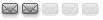
Alter: 63
Anmeldung: 06.10.2005
Beiträge: 265
|
|
Guten Morgen zusammen 
kennt jemand die Skinbefehle zur Buttenbelegung vom ZoomPlayer ?
Das Plugin habe ich mir schon besorgt, auch habe ich den Skin, soweit es in der Anleitung steht, erstellt.
Nur fehlen mir noch die Buttons für "STOP", "FW" & "BW" und evtl. noch ein Button um das DVD-Menu aufzurufen.
Verwenden tue ich den komplett an meine Bedürfnisse zugeschnittenen SS-Skin. Diesen habe ich mittlerweile
derart modifiziert so dass vom Original nur noch der Menu- und Video-Skin vorhanden sind.
Alles was mit iNet und Händy (hab keins  ) zu tun hat habe ich entfernt. Dafür ist ein Picviewer, GPS, ) zu tun hat habe ich entfernt. Dafür ist ein Picviewer, GPS,
Day-Night-Skin, Flash-Gauges und einiges mehr hinzugekommen.
Bei Interesse stelle ich ihn euch gerne zur Verfügung.
Hier seht ihr die noch Beta, des modifizierten PowerDVD-Skins.
Alles was mit "ZP_" anfängt gehört schon zum ZoomPlayer, "Sendkey" gehört noch zu PowerDVD.
| Code:
|
MEDIACAR Skin
MEDIACAR "ZoomPlayer" Skin
VIDEO_PLAYER_off.jpg,VIDEO_PLAYER_off.jpg,VIDEO_PLAYER_on.jpg,VIDEO_PLAYER_on.jpg
/, B, x, y, w, h, Command;COMMANDCODES, Tooltip
B13,0,0,92,87,"MUTE","Mute"
B02,90,0,90,87,"VOL-","Volume-"
B01,178,0,90,87,"VOL+","Volume+"
B03,0,150,92,85,"Sendkey;{ENTER}LR","Root Menu"
B11,92,150,87,85,"Sendkey;LT","Title Menu"
B09,276,150,89,85,"Sendkey;P","Up"
B05,720,77,80,78,"Sendkey;{PGUP}","Prev"
B07,365,150,90,85,"Sendkey;S||EJECT","Stop/Eject"
B06,452,150,90,85,"ZP_SEND;5100 fnPlay","Play"
B08,720,1,80,75,"Sendkey;{PGDN}","Right"
B10,540,150,90,85,"Sendkey;N","Down"
B12,720,155,80,80,"EXIT","Exit"
/, S, x, y, w, h, x1, y1, w1, h1, O, Style, Pointer file path, h2, Code;SLIDERCODES, Tooltip
S01,2,114,266,30,015,115,191,026,H,01,"POINTER2.gif",013,"MASTER","Master"
S02,274,2,444,38,217,14,514,29,H,01,"POINTER2.gif",12,"ZP_POSITION",""
/, L, x, y, w, h, color R;RGB, G, B, font size;FONT, font name, Code;LABELCODES, Tooltip;LABELALIGNMENT
L03,295,51,404,35,212,208,200,20,"Tahoma:B","ZP_FILE","center"
L06,366,98,75,25,128,128,128,18,"Arial Narrow:B","ZP_STATE","Status"
L02,572,98,100,25,128,128,128,18,"Arial Narrow:B","ZP_CURRENTTIME","Current track time"
L01,457,98,100,25,128,128,128,18,"Arial Narrow:B","ZP_TOTALTIME","Total Track Time"
L05,130,95,70,18,128,128,128,13,"Arial Narrow:B","VOLUME","Volume"
END
|
Und eben diese "Sendkey" Befehle müssen noch auf ZP umgestellt werden.
Nur wie ??
Danke vorab für eure Hilfe.
Gruss
Mario K.
|
|
|
|
|
|
| |
|
|
|
MacG
Moderator


Alter: 51
Anmeldung: 17.02.2005
Beiträge: 6752
Wohnort: Dresden
2000 Fiat Bravo
|
|
In der Readme vom Plugin steht ja:
Extra Button code:
"ZP_SEND" - Sends a command to ZP -- see ZP's API/Skin commands for details.
Example: "ZP_SEND;5100 fnPlay" (play/pause player)
Da dürften ja die Beispiele bei ZP mit drin stehen, wird jedenfalls so erwähnt. Nach dem Schema hat Du ja nur einen Befehl umgesetzt.
|
|
|
|
|
|
| |
|
Mario K.
Stammposter
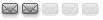
Alter: 63
Anmeldung: 06.10.2005
Beiträge: 265
|
|
| MacG hat folgendes geschrieben:
|
|
...Nach dem Schema hat Du ja nur einen Befehl umgesetzt.
|
ja schon...
aber ich kenne die anderen Befehle eben nicht 
Ich habe auch in der API nachgeschaut, dort kann ich auch nichts finden.
Das einzige was dort drinne steht ist "5100 - Call ZP Function".
Wenn ich das richtig verstehe, müsste der Befehl für FW so lauten: "ZP_SEND;5100 fnForward" 
Oder verstehe ich das falsch ?
Gruss
Mario K.
|
|
|
|
|
|
| |
|
MacG
Moderator


Alter: 51
Anmeldung: 17.02.2005
Beiträge: 6752
Wohnort: Dresden
2000 Fiat Bravo
|
|
Könnte sein, ich habe leider kein Zoomplayer. Die Zahl wird wohl nicht relevant sein, da sie dreistellig in der API steht. Ich würde da auch die 5100 beibehalten.
| Zitat:
|
// 000 - fnPlay - Play / Pause
// 001 - fnPause - Pause
// 002 - fnStop - Stop
// 003 - fnStopToFirst - Stop to First Track
// 004 - fnNextChapter - Go to Next Chapter (Internal or OGM in Media mode and DVD Bookmark in DVD mode)
// 005 - fnPrevChapter - Go to Previous Chapter (Internal or OGM or OGM in Media mode and DVD Bookmark in DVD mode)
// 006 - fnNextTrack - Go to Next Track
// 007 - fnPrevTrack - Go to Previous Track
// 008 - fnNextFrame - Frame Step Forward
// 009 - fnPrevFrame - Frame Step Backward
// 010 - fnNextVid - Play Next Video in current directory
// 011 - fnPrevVid - Play Previous Video in current directory
// 012 - fnSkipForward - Skip forward a specified number of seconds
// 013 - fnSkipBackward - Skip backward a specified number of seconds
// 014 - fnJumpForward - Jump forward a specified number of seconds
// 015 - fnJumpBackward - Jump backward a specified number of seconds
// 016 - fnSeekForward - Seek forward a specified number of seconds
// 017 - fnSeekBackward - Seek backward a specified number of seconds
// 018 - fnFastForward - Play in Fast Forward
// 019 - fnRewind - Rewind Playback (only in DVD mode)
// 020 - fnSlowMotion - Play in Slow Motion
// 021 - fnHalfFF - Half Fast forward speed
// 022 - fnHalfSM - Half Slow Motion speed
// 023 - fnVolUp - Increase Volume
// 024 - fnVolDown - Decrease Volume
// 025 - fnMute - Mute Volume (ON/OFF)
// 026 - fnABRepeat - Start, Stop and Cancel AB-Repeat
// 027 - fnPlayEndCycle - Cycle through the "On Play Complete" values
// 028 - fnZoomAxis - Toggles the Zoom Axis (used with Zoom-In / Zoom-Out)
// 029 - fnZoomIn - Zoom into video (enlarge video area)
// 030 - fnZoomOut - Zoom out of video (shrink video area)
// 031 - fnZoomInWidth - Stretch the video width
// 032 - fnZoomOutWidth - Shrink the video width
// 033 - fnZoomInHeight - Stretch the video height
// 034 - fnZoomOutHeight - Shrink the video height
// 035 - fnZoom - Zoom Mode
// 036 - fnFullScreen - Fullscreen Mode
// 037 - fnFitSource - Resize video to the original source size
// 038 - fnMax - Maximize video/window to fullscreen
// 039 - fnMinimize - Minimize Player
// 040 - fnARCycle - Cycle through Aspect Ratio settings
// 041 - fnRevARCycle - Reverse Cycle through Aspect Ratio settings
// 042 - fnBar - Control Bar Show / Hide
// 043 - fnOSD - On Screen Display Toggle (ON/OFF)
// 044 - fnOpen - Open File
// 045 - fnOpenDir - Open Directory
// 046 - fnInfo - Playback Information Dialog
// 047 - fnOptions - Options Dialog
// 048 - fnPresets - Presets Dialog
// 049 - fnPlayList - PlayList Dialog
// 050 - fnChapter - Chapter / Bookmark Editor Dialog
// 051 - fnSkin - Skin Selector
// 052 - fnKeyHelp - Opens the Keyboard Hotkey Dialog
// 053 - fnExit - Exit application
// 054 - fnAddChapter - Add Current Position to Chapter Editor
// 055 - fnSaveChapter - Save Chapter List
// 056 - fnDVDMode - Switch between the Media and DVD Modes
// 057 - fnDVDRootMenu - Go to the DVD's Root Menu
// 058 - fnDVDTitleMenu - Go to the DVD's Title Menu
// 059 - fnDVDSubMenu - Go to the DVD's Subtitle Menu
// 060 - fnDVDAudioMenu - Go to the DVD's Audio Menu
// 061 - fnDVDAngleMenu - Go to the DVD's Angle Menu
// 062 - fnDVDChapterMenu - Go to the DVD's Chapter Menu
// 063 - fnDVDMenuLeft - Move left on a DVD Menu
// 064 - fnDVDMenuRight - Move right on a DVD Menu
// 065 - fnDVDMenuUp - Move up on a DVD Menu
// 066 - fnDVDMenuDown - Move down on a DVD Menu
// 067 - fnDVDMenuSelect - Activate selected Menu item
// 068 - fnDVDCC - Closed Captions ON/OFF
// 069 - fnDVDAngle - Cycle through DVD Angles or OGG Video Tracks when in Media mode.
// 070 - fnDVDSub - Cycle through DVD Subtitles or VobSub/OGG Subtitle Tracks when in Media mode.
// 071 - fnAudioTrack - Cycle through Media or DVD Audio Tracks
// 072 - fnStayOnTop - Stay On Top (ON / OFF)
// 073 - fnMPEG4 - MPEG4/DivX/Video Decoder Dialog (if filter is in use)
// 074 - fnSub - Opens the VobSub dialog (if filter is in use)
// 075 - fnAudioFilter - TFM/DeDynamic Audio Filter Dialog (if filter is in use)
// 076 - fnIncRate - Increase Play rate
// 077 - fnDecRate - Decrease Play rate
// 078 - fnPrevFilterFile - Previous Manual Filter File ** disabled **
// 079 - fnNextFilterFile - Next Manual Filter File ** disabled **
// 080 - fnSaveDF - Save Definition File for the currently open media
// 081 - fnFrameCapture - Frame capture (filter must be manually enabled)
// 082 - fnPattern - Cycle Pattern Modes
// 083 - fnEject - Eject the selected drive (ZIP,JAZ,Sparq, SyJet, etc. plus any CD-Roms)
// 084 - fnOverlayControl - Show/Hide Overlay Color Control Interface
// 085 - fnOverlayApply - Apply the Overlay Color Controls (same as button in options)
// 086 - fnOverlayReset - Reset the Overlay Color Controls back to their default settings
// 087 - fnIncBrightness - Increase Overlay Brightness
// 088 - fnDecBrightness - Decrease Overlay Brightness
// 089 - fnIncContrast - Increase Overlay Contrast
// 090 - fnDecContrast - Decrease Overlay Contrast
// 091 - fnIncGamma - Increase Overlay Gamma
// 092 - fnDecGamma - Decrease Overlay Gamma
// 093 - fnIncHue - Increase Overlay Hue
// 094 - fnDecHue - Decrease Overlay Hue
// 095 - fnIncSaturation - Increase Overlay Saturation
// 096 - fnDecSaturation - Decrease Overlay Saturation
// 097 - fnUnpause - Unpause the video (Discrete Play)
// 098 - fnAddALBookmark - Add DVD Auto-Load Bookmark (DVD Only)
// 099 - fnSeekToStart - Seek to start of Video
// 100 - fnAudioDecoder - Pop the property dialog of filters with "Audio Decoder" in their titles
// 101 - fnDVDMenuPrev - Return from DVD Sub-Menu. If on Top Menu then Resume playback.
// 102 - fnChapterNav - Show/Hide the Chapter/Bookmark Navigator dialog
// 103 - fnPlayListNav - Show/Hide the Play List Navigator dialog
// 104 - fnFileNav - Show/Hide the File Navigator dialog
// 105 - fnBlankingNav - Show/Hide the Blanking Navigator dialog
// 106 - fnBlankingPreset - Show/Hide the Blanking Presets dialog
// 107 - fnBlanking - Show/Hide the Video Blanking
// 108 - fnRandomPlay - Turns Random (shuffle) Play ON/OFF
// 109 - fnResizeNav - Show/Hide the Resize Navigator dialog
// 110 - fnDisableDVDSub - Disable DVD Subtitle in DVD mode or VobSub/OGG Subtitles in Media mode
// 111 - fnPresetCycle - Cycle through Video Position Presets
// 112 - fnRevPresetCycle - Reverse Cycle through Video Position Presets
// 113 - fnBlankCycle - Cycle through Blanking Position Presets
// 114 - fnRevBlankCycle - Reverse Cycle through Blanking Position Presets
// 115 - fnDVDPlayStart - Play DVD bypassing Auto-Bookmark loading features
// 116 - fnNextArrowFunc - Next Active Arrow Control function
// 117 - fnPrevArrowFunc - Previous Active Arrow Control function
// 118 - fnAutoARToggle - Enable/Disable Automatic DVD Aspect Ratio
// 119 - fnFrameZeroALBM - Attempt setting a DVD Auto-Load bookmark at frame zero (DVD Only)
// 120 - fnPauseAtEOF - Pause Playback at end of currently playing file (Media Only)
// 121 - fnSceneCut - Show/Hide the Scene Cut Editor
// 122 - fnGoTo - Show/Hide the GoTo Timeline dialog
// 123 - fnGoToNav - Show/Hide the GoTo Timeline Navigator interface
// 124 - fnMWFuncNav - Show/Hide the Mouse Wheel Function Navigator interface
// 125 - fnLoop - Switch between Do Nothing and Auto Reply on Play Complete
// 126 - fnBalanceLeft - Move Audio Balance to the Left
// 127 - fnBalanceRight - Move Audio Balance to the Right
// 128 - fnOpenDrive - Open an entire drive
|
|
|
|
|
|
|
| |
|
Mario K.
Stammposter
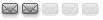
Alter: 63
Anmeldung: 06.10.2005
Beiträge: 265
|
|
ich probier jetzt einfach mal weiter. Irgendwann wirds schon funzen 
Danke für deine Hilfsbereitschaft
Gruss
Mario K.
|
|
|
|
|
|
| |
|
Mario K.
Stammposter
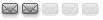
Alter: 63
Anmeldung: 06.10.2005
Beiträge: 265
|
|
Dank MacG's Befehlsliste habe ich es hinbekommen.
Falls es jemanden interessiert...
hier die DVD.skin mit den intergrierten Befehlen.
| Code:
|
MEDIACAR Skin
MEDIACAR "ZoomPlayer" Skin
VIDEO_PLAYER_off.jpg,VIDEO_PLAYER_off.jpg,VIDEO_PLAYER_on.jpg,VIDEO_PLAYER_on.jpg
/, B, x, y, w, h, Command;COMMANDCODES, Tooltip
B13,0,0,92,87,"MUTE","Mute"
B02,90,0,90,87,"VOL-","Volume-"
B01,178,0,90,87,"VOL+","Volume+"
B03,0,150,92,85,"ZP_SEND;5100 fnDVDRootMenu","Root Menu"
B11,92,150,87,85,"ZP_SEND;5100 fnDVDTitleMenu","Title Menu"
B09,276,150,89,85,"ZP_SEND;5100 fnJumpBackward","BW"
B05,720,77,80,78,"ZP_SEND;5100 fnPrevChapter","Prev"
B07,365,150,90,85,"ZP_SEND;5100 fnStop","Stop"
B06,452,150,90,85,"ZP_SEND;5100 fnPlay","Play"
B08,720,1,80,75,"ZP_SEND;5100 fnNextChapter","Next"
B10,540,150,90,85,"ZP_SEND;5100 fnJumpForward","FW"
B12,720,155,80,80,"EXIT","Exit"
/, S, x, y, w, h, x1, y1, w1, h1, O, Style, Pointer file path, h2, Code;SLIDERCODES, Tooltip
S01,2,114,266,30,015,115,191,026,H,01,"POINTER2.gif",013,"MASTER","Master"
S02,274,2,444,38,217,14,514,29,H,01,"POINTER2.gif",12,"ZP_POSITION",""
/, L, x, y, w, h, color R;RGB, G, B, font size;FONT, font name, Code;LABELCODES, Tooltip;LABELALIGNMENT
L03,295,51,404,35,212,208,200,20,"Tahoma:B","ZP_FILE","center"
L06,366,98,75,25,128,128,128,18,"Arial Narrow:B","ZP_STATE","Status"
L02,572,98,100,25,128,128,128,18,"Arial Narrow:B","ZP_CURRENTTIME","Current track time"
L01,457,98,100,25,128,128,128,18,"Arial Narrow:B","ZP_TOTALTIME","Total Track Time"
L05,130,95,70,18,128,128,128,13,"Arial Narrow:B","VOLUME","Volume"
END
|
Habe nur das verwendet was ich auch brauche.
Mehr ist (für mich) nicht nötig.
Gruss
Mario K.
|
|
|
|
|
|
| |
|
|
|
|
|
|
Nächstes Thema anzeigen
Vorheriges Thema anzeigen
|
Du kannst keine Beiträge in dieses Forum schreiben.
Du kannst auf Beiträge in diesem Forum nicht antworten.
Du kannst deine Beiträge in diesem Forum nicht bearbeiten.
Du kannst deine Beiträge in diesem Forum nicht löschen.
Du kannst an Umfragen in diesem Forum nicht mitmachen.
Du kannst Dateien in diesem Forum nicht posten
Du kannst Dateien in diesem Forum nicht herunterladen
|
|
|


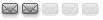

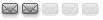

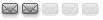
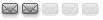













 ) zu tun hat habe ich entfernt. Dafür ist ein Picviewer, GPS,
) zu tun hat habe ich entfernt. Dafür ist ein Picviewer, GPS,



