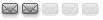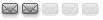|
| Autor |
Nachricht |
seng
Frischfleisch

Alter: 38
Anmeldung: 02.12.2007
Beiträge: 14
|
|
Hallo,
folgendes Problem: ich hab mir meinen Skin zusammengestellt. Nun habe ich folgendes Szenario:
Ich starte die Musik in einem Ordner mit mehreren Files. Falls ein lied fertig ist, wechselt es zum nächsten. Soweit so gut.
Wechsle ich, wenn Musik läuft, ins Navi-Programm (PC Navigator), dann spielt nur das gerade laufende Lied fertig. Es springt nicht zum nächsten Lied.
Woran kann das liegen?
|
|
|
|
|
|
| |
|
|
|
datenflo
Administrator


Alter: 47
Anmeldung: 17.04.2005
Beiträge: 2879
Wohnort: Mönchengladbac h
|
|
| poste mal aus deiner ini den Bereich [ExternalDocked]
|
|
|
|
Hardware: kein CPC mehr verbaut
|
|
| |
|
seng
Frischfleisch

Alter: 38
Anmeldung: 02.12.2007
Beiträge: 14
|
|
| Code:
|
[external0]
Background=external_bar.jpg
button0Function=dvdmenu
button0Up=blackbutton.jpg
button0X=800
button0Y=600
button0LabelAlignment=2
button1Function=next
button1Up=track_next.jpg
button1X=456
button1Y=0
button1LabelAlignment=2
button2Function=openmenu_Mainmenu
button2Up=menu_close.jpg
button2X=684
button2Y=0
button2LabelAlignment=2
button3Function=pause
button3Up=track_play.jpg
button3X=342
button3Y=0
button3LabelAlignment=2
button4Function=prev
button4Up=track_prev.jpg
button4X=228
button4Y=0
button4LabelAlignment=2
button5Function=vol-
button5Up=vol_down.jpg
button5X=0
button5Y=0
button5LabelAlignment=2
button6Function=vol+
button6Up=vol_up.jpg
button6X=114
button6Y=0
button6LabelAlignment=2
label0Function=Volume
label0Font=Arial Black
label0FontSize=24
label0Color=&HFFFFFF
label0Alignment=2
label0Width=77
label0Height=36
label0X=590
label0Y=30
|
|
|
|
|
|
|
| |
|
datenflo
Administrator


Alter: 47
Anmeldung: 17.04.2005
Beiträge: 2879
Wohnort: Mönchengladbac h
|
|
steig ich nicht wirklich durch wieso das nicht geht. Allerdings hab ich glaub ich einen anderen Fehler gefunden
button0Function=dvdmenu (kommt da nicht openmenu_dvdmenu hin?)
button0Up=blackbutton.jpg
button0X=800
button0Y=600
button0LabelAlignment=2
evt mal die resume.ini und erro.txt leeren, sonst hab ich da auch keine Idee
|
|
|
|
Hardware: kein CPC mehr verbaut
|
|
| |
|
seng
Frischfleisch

Alter: 38
Anmeldung: 02.12.2007
Beiträge: 14
|
|
Hallo Zusammen,
leider besteht dieses Problem immernoch.
Resume.ini und error.txt habe ich beide schonmal gelöscht. Ohne Erfolg.
Hier die ganze Datei:
#################################################
[general]
ImageFolder=simpleblack
MadeBy=with CpoSE
[icons]
icon0Function=cddrive
icon0Picture=folder.jpg
icon1Function=folder
icon1Picture=folder.jpg
icon2Function=harddisk
icon2Picture=folder.jpg
icon3Function=parent
icon3Picture=folder.jpg
icon4Function=playing
icon4Picture=nowplaying.jpg
icon5Function=removeable
icon5Picture=folder.jpg
icon6Function=standard
icon6Picture=media.jpg
DisableTimer=0
[mainmenu]
Background=main_background.jpg
button0Function=config
button0Up=1mal1schwarz.gif
button0Over=1mal1schwarz.gif
button0X=1
button0Y=1
button0LabelFunction=text
button0LabelFont=wingdings
button0LabelFontSize=1
button0LabelCaption=:
button0LabelColor=&H000000
button0LabelAlignment=2
button0LabelWidth=1
button0LabelHeight=1
button0LabelX=1
button0LabelY=1
button1Function=openmenu_dvdplayer
button1Up=main_dvd_up.jpg
button1Over=main_dvd_down.jpg
button1Down=main_dvd_down.jpg
button1X=257
button1Y=421
button1LabelAlignment=2
button2Function=openmenu_filmplayer
button2Up=main_film_up.jpg
button2Over=main_film_down.jpg
button2Down=main_film_down.jpg
button2X=441
button2Y=421
button2LabelAlignment=2
button3Function=openmenu_musicplayer
button3Up=main_music_up.jpg
button3Over=main_music_down.jpg
button3Down=main_music_down.jpg
button3X=85
button3Y=423
button3LabelAlignment=2
button4Function=openprog_ext0
button4Up=main_gps_up.jpg
button4Over=main_gps_down.jpg
button4Down=main_gps_down.jpg
button4X=628
button4Y=421
button4LabelAlignment=2
button5Function=poweroff
button5Up=blackbutton.jpg
button5Over=blackbutton.jpg
button5X=700
button5Y=250
button6Function=Gamma
button6Up=blackbutton.jpg
button6LabelAlignment=2
button6X=0
button6Y=250
label0Function=Date
label0Caption=0
label0Font=Arial Black
label0FontSize=16
label0Color=&HC0C0C0
label0Alignment=1
label0Width=215
label0Height=25
label0X=578
label0Y=56
label1Function=id3album
label1Font=Arial Black
label1FontSize=18
label1Color=&HFFFFFF
label1Alignment=2
label1Width=500
label1Height=30
label1X=150
label1Y=290
label2Function=id3artist
label2Font=Arial Black
label2FontSize=18
label2Color=&HFFFFFF
label2Alignment=2
label2Width=500
label2Height=30
label2X=150
label2Y=201
label3Function=Time
label3Caption=0
label3Font=Arial Black
label3FontSize=30
label3Color=&HC0C0C0
label3Alignment=1
label3Width=215
label3Height=54
label3X=578
label3Y=1
label4Function=trackname
label4Font=Arial Black
label4FontSize=30
label4Color=&HFFFFFF
label4Alignment=2
label4Width=539
label4Height=50
label4X=131
label4Y=235
[musicplayer]
command=GoFolder_audio
Background=media_background.jpg
button0Function=listview_down
button0Up=list_down.jpg
button0X=684
button0Y=399
button0LabelAlignment=2
button1Function=listview_up
button1Up=list_up.jpg
button1X=684
button1Y=122
button1LabelAlignment=2
button2Function=next
button2Up=track_next.jpg
button2X=456
button2Y=500
button2LabelAlignment=2
button3Function=openmenu_fullscreen
button3Up=track_fullscreen.jpg
button3X=90
button3Y=428
button3LabelAlignment=2
button4Function=openmenu_Mainmenu
button4Up=menu_close.jpg
button4X=684
button4Y=500
button4LabelAlignment=2
button5Function=pause
button5Up=track_play.jpg
button5X=342
button5Y=500
button5LabelAlignment=2
button6Function=prev
button6Up=track_prev.jpg
button6X=228
button6Y=500
button6LabelAlignment=2
button7Function=vol-
button7Up=vol_down.jpg
button7X=0
button7Y=500
button7LabelAlignment=2
button8Function=vol+
button8Up=vol_up.jpg
button8X=114
button8Y=500
button8LabelAlignment=2
image0Function=cover
image0Width=193
image0Height=250
image0X=20
image0Y=138
label0Function=currentfolder
label0Font=Arial Black
label0FontSize=32
label0Color=&Hffffff
label0Alignment=0
label0Width=440
label0Height=75
label0X=234
label0Y=124
label1Function=id3artist
label1Font=Arial Black
label1FontSize=14
label1Color=&HC0C0C0
label1Alignment=0
label1Width=400
label1Height=30
label1X=20
label1Y=80
label2Function=trackduration
label2Caption=0
label2Font=Arial Black
label2FontSize=14
label2Color=&HC0C0C0
label2Alignment=1
label2Width=180
label2Height=24
label2X=600
label2Y=82
label3Function=trackname
label3Font=Arial Black
label3FontSize=30
label3Color=&HFFFFFF
label3Alignment=0
label3Width=760
label3Height=50
label3X=20
label3Y=10
label4Function=Volume
label4Font=Arial Black
label4FontSize=24
label4Color=&HFFFFFF
label4Alignment=2
label4Width= 77
label4Height= 36
label4X=590
label4Y=530
list0Function=Media
list0Font=Arial Black
list0FontSize=38
list0FontColor=&HC0C0C0
list0FontAlignment=0
list0Width=440
list0Height=283
list0X=234
list0Y=208
[filmplayer]
Background=media_background.jpg
Command=GoFolder_video
button0Function=listview_down
button0Up=list_down.jpg
button0X=684
button0Y=399
button0LabelAlignment=2
button1Function=listview_up
button1Up=list_up.jpg
button1X=684
button1Y=122
button1LabelAlignment=2
button2Function=next
button2Up=track_next.jpg
button2X=456
button2Y=500
button2LabelAlignment=2
button3Function=openmenu_fullscreen
button3Up=track_fullscreen.jpg
button3X=90
button3Y=428
button3LabelAlignment=2
button4Function=openmenu_Mainmenu
button4Up=menu_close.jpg
button4X=684
button4Y=500
button4LabelAlignment=2
button5Function=pause
button5Up=track_play.jpg
button5X=342
button5Y=500
button5LabelAlignment=2
button6Function=prev
button6Up=track_prev.jpg
button6X=228
button6Y=500
button6LabelAlignment=2
button7Function=vol-
button7Up=vol_down.jpg
button7X=0
button7Y=500
button7LabelAlignment=2
button8Function=vol+
button8Up=vol_up.jpg
button8X=114
button8Y=500
button8LabelAlignment=2
label0Function=currentfolder
label0Font=Arial Black
label0FontSize=44
label0Color=&Hffffff
label0Alignment=0
label0Width=440
label0Height=75
label0X=234
label0Y=124
label1Function=id3artist
label1Font=Arial Black
label1FontSize=14
label1Color=&HC0C0C0
label1Alignment=0
label1Width=400
label1Height=30
label1X=20
label1Y=80
label2Function=trackduration
label2Caption=0
label2Font=Arial Black
label2FontSize=14
label2Color=&HC0C0C0
label2Alignment=1
label2Width=180
label2Height=24
label2X=600
label2Y=82
label3Function=trackname
label3Font=Arial Black
label3FontSize=30
label3Color=&HFFFFFF
label3Alignment=0
label3Width=760
label3Height=50
label3X=20
label3Y=10
label4Function=Volume
label4Font=Arial Black
label4FontSize=24
label4Color=&HFFFFFF
label4Alignment=2
label4Width= 77
label4Height= 36
label4X=590
label4Y=530
list0Function=Media
list0Font=Arial Black
list0FontSize=44
list0FontColor=&HC0C0C0
list0FontAlignment=0
list0Width=440
list0Height=283
list0X=234
list0Y=208
VisHeight=193
VisWidth=193
VisX=20
VisY=138
[dvdplayer]
Background=dvd_background.jpg
button0Function=dvdmenu
button0Up=blackbutton.jpg
button0X=800
button0Y=600
button0LabelAlignment=2
button1Function=next
button1Up=track_next.jpg
button1X=456
button1Y=500
button1LabelAlignment=2
button2Function=openmenu_Mainmenu
button2Up=menu_close.jpg
button2X=684
button2Y=500
button2LabelAlignment=2
button3Function=pause
button3Up=track_play.jpg
button3X=342
button3Y=500
button3LabelAlignment=2
button4Function=prev
button4Up=track_prev.jpg
button4X=228
button4Y=500
button4LabelAlignment=2
button5Function=vol-
button5Up=vol_down.jpg
button5X=0
button5Y=500
button5LabelAlignment=2
button6Function=vol+
button6Up=vol_up.jpg
button6X=114
button6Y=500
button6LabelAlignment=2
label0Function=Volume
label0Font=Arial Black
label0FontSize=24
label0Color=&HFFFFFF
label0Alignment=2
label0Width= 77
label0Height= 36
label0X=590
label0Y=530
VisWidth=800
VisHeight=500
VisX=0
VisY=0
Viscommand=openmenu_fullscreen
[external0]
Background=external_bar.jpg
button0Function=dvdmenu
button0Up=blackbutton.jpg
button0X=800
button0Y=600
button0LabelAlignment=2
button1Function=next
button1Up=track_next.jpg
button1X=456
button1Y=0
button1LabelAlignment=2
button2Function=openmenu_Mainmenu
button2Up=menu_close.jpg
button2X=684
button2Y=0
button2LabelAlignment=2
button3Function=pause
button3Up=track_play.jpg
button3X=342
button3Y=0
button3LabelAlignment=2
button4Function=prev
button4Up=track_prev.jpg
button4X=228
button4Y=0
button4LabelAlignment=2
button5Function=vol-
button5Up=vol_down.jpg
button5X=0
button5Y=0
button5LabelAlignment=2
button6Function=vol+
button6Up=vol_up.jpg
button6X=114
button6Y=0
button6LabelAlignment=2
label0Function=Volume
label0Font=Arial Black
label0FontSize=24
label0Color=&HFFFFFF
label0Alignment=2
label0Width=77
label0Height=36
label0X=590
label0Y=30
[fullscreen]
button0Function=openmenu_previous
button0Up=close_fullscreen.jpg
button0Down=close_fullscreen_down.jpg
button0X=740
button0Y=540
button0LabelAlignment=2
VisHeight=600
VisWidth=800
VisX=0
VisY=0
[Logic]
Logic0Function=0
DisableTimer=0
###################################################
Dazu die cpos.ini:
###################################################
[Options]
firststart=0
Misc=25
StartUp=7
AudioMedia=2
Mixer=1
MixerExtIdx=-2
Devices=0
SensorInput=0
MediaFilter=*.mp3,*.wav,*.avi,*.mpg,*.mpeg,*.cda,*.vob,*.pls,*.wma,*.ogg,*.wmf, *.wma, *.wmv
ImageFilter=*.jpg,*.gif,*.bmp
ScaleImageWidth=75
SlideshowInterval=2000
HideControls=2500
StartupVolume=10
MuteVolume=1
VoiceVolume=0
ClickVolume=0
PowerOffMode=0
PowerOffAbfrage=0
MainRefresh=50
HardwareSleep=0
Gamma=56
SkinDayStd=0
SkinDayMin=0
SkinNightStd=0
SkinNightMin=0
Skin0=simpleblack
Skin1=seng
NavProg=0
VolumeControl=0
OSKPath=C:\Program Files\cPos\osk\cpososk.exe
OSKTrans=125
Misc0=2048
Directory0=0
Directory1=0
Directory2=D:\My Videos
Directory3=D:\My Music
Directory4=0
Directory5=0
Directory6=0
Directory7=0
Directory8=0
[Counter0]
Debounce=0
Periode=0
[Counter1]
Debounce=0
Periode=0
[OSK]
OSKType=VOSK
OSKPath=0
OSKTrans=255
OSKRefreshTi=50
OSKIcon=0
OSKIconX=0
OSKIconY=100
OSKIconDD=0
OSKX=0
OSKY=0
OSKDD=0
Skin=C:\Program Files\cPos\skins\simpleblack\
OSKShow=0
[IOCard]
Type=0
Address=0
[GPS]
Baudrate=0
ComPort=e
AccelStart=0
AccelFinish=0
GPSStep=0
VolOffset=0
TMCComPort=e
GALAStep=0
GALAMax=0
[Abstand]
ComPort=e
[OBD]
ComPort=e
[CAN]
ComPort=e
Mask=0
Filter=0
Baudrate=0
UserBaudrate=0
QueryTime=50
[DigOut0]
Label=0
Type=0
Delay=0
StartUp=0
TimeBase=ms
[DigOut1]
Label=0
Type=0
Delay=0
StartUp=0
TimeBase=ms
[DigOut2]
Label=0
Type=0
Delay=0
StartUp=0
TimeBase=ms
[DigOut3]
Label=0
Type=0
Delay=0
StartUp=0
TimeBase=ms
[DigOut4]
Label=0
Type=0
Delay=0
StartUp=0
TimeBase=ms
[DigOut5]
Label=0
Type=0
Delay=0
StartUp=0
TimeBase=ms
[DigOut6]
Label=0
Type=0
Delay=0
StartUp=0
TimeBase=ms
[DigOut7]
Label=0
Type=0
Delay=0
StartUp=0
TimeBase=ms
[AnaOut0]
Label=0
Type=0
Delay=0
StartUp=0
TimeBase=0
[AnaOut1]
Label=0
Type=0
Delay=0
StartUp=0
TimeBase=0
[AnaOut2]
Label=0
Type=0
Delay=0
StartUp=0
TimeBase=0
[AnaOut3]
Label=0
Type=0
Delay=0
StartUp=0
TimeBase=0
[CaptureDevices]
Cam0Device=none
Cam1Device=none
Cam2Device=none
Cam3Device=none
Cam4Device=none
Cam5Device=none
[TextToSpeech]
Voice=0
[SafetyStarter]
Enabled=1
WDTime=10
[Update]
URL=0
Enabled=0
[Option]
Debug=1
[WIFI]
Enabled=1
User=0
Password=0
ServerIP=0
music=0
picture=0
video=0
[Logic]
Logic0Function=0
DisableTimer=0
Warning=-1
#########################################################
|
|
|
|
|
|
| |
|
bombel
Forenbesetzer
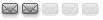

Alter: 50
Anmeldung: 01.06.2007
Beiträge: 386
Wohnort: Kirnberg An Der Mank
2004 Seat Ibiza
|
|
Versuch mal eine mikrig kleine Liste in das entsprechende Menü einzubauen:
List0Function=Media
List0Font=Myriad Web
List0FontColor=&H000000
List0BackColor=&H222222
List0FontSize=20
List0FontAlignment=0
List0X=730
List0Width=16
List0Y=495
List0Height=16
Kann auch außerhalb des sichtbaren Bildschirmbereiches sein:
List0X=-20
List0Width=16
List0Y=-20
List0Height=16
Die Liste hat nur die Funktion, daß CPOS die Lieder weiter verfolgt (welches Verzeichnis als nächstes kommt, z.B.)
Das ganze gehört bei Dir höchstwahrscheinlich in den [external0]-Bereich, wo Deine Button-Leiste sein sollte.
|
|
|
|
Hardware: Acer TM660@1,5GHz, 8"-Touch 800x600, ext. 2.5"40GB
Software: cpos, Directions Navigator 7
|
|
| |
|
|
|
billy
Moderator

Alter: 42
Anmeldung: 10.11.2004
Beiträge: 5194
Wohnort: Stein bei Nürnberg
|
|
es muss heißen: openmenu_dvdmenu
das ist mal konfigfehler 2
gruß
billy
|
|
|
|
Hardware: Seat RNS-E 2
|
|
| |
|
bombel
Forenbesetzer
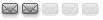

Alter: 50
Anmeldung: 01.06.2007
Beiträge: 386
Wohnort: Kirnberg An Der Mank
2004 Seat Ibiza
|
|
Hab jetzt selber noch was in dieser Richtung:
Mein Navi wird über ne Batch-Datei gestartet, da es früher nicht möglich war, eine Exe mit Optionen aus CPOS zu starten.
Wenn ich auf "nächstes Lied" klicke, kommt seit der geänderten Menü-Funktionen in CPOS immer die Batch-Datei (Kommandozeilenfenster) zum Vorschein. Muß halt mal die Changelogs anschauen, ob ich die Batch-Datei überhaupt noch brauche.
|
|
|
|
Hardware: Acer TM660@1,5GHz, 8"-Touch 800x600, ext. 2.5"40GB
Software: cpos, Directions Navigator 7
|
|
| |
|
|
|
|
Nächstes Thema anzeigen
Vorheriges Thema anzeigen
|
Du kannst keine Beiträge in dieses Forum schreiben.
Du kannst auf Beiträge in diesem Forum nicht antworten.
Du kannst deine Beiträge in diesem Forum nicht bearbeiten.
Du kannst deine Beiträge in diesem Forum nicht löschen.
Du kannst an Umfragen in diesem Forum nicht mitmachen.
Du kannst Dateien in diesem Forum nicht posten
Du kannst Dateien in diesem Forum nicht herunterladen
|
|
|