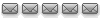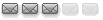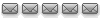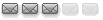| Autor |
Nachricht |
Tobi9982
Frischfleisch

Alter: 44
Anmeldung: 06.03.2007
Beiträge: 5
|
|
Hallo, ich bin ein totaler Neuling. Hab mir das Programm cpos auf meinem CarPC installiert. Funktioniert auch echt prima. Riesen großes Lob.
Nur ich möchte gerne beim Skin mce die Buttons Navigation, Radio und Telefon entfernt.
Auch würdew ich gerne ein Opelzeichen einfügen.
Für Hilfe wäre ich sehr dankbar weil ich mich bei der Programmierung null auskenne und schon froh bin das Programm überhaupt zum laufen gebracht zu haben.
Vielen Dank
|
|
|
|
|
|
| |
|
|
|
Sebastian
CPI Experte
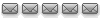

Alter: 75
Anmeldung: 22.11.2006
Beiträge: 2661
Wohnort: Emsland...
1996 Volkswagen Golf III
|
|
| mit photoshop oder nem anderen grafik programm kannste das hintergurndbild ändern als quais dein opelzeichen einbasteln wie man tele und so entfernt hab ich leider auch keine ahnung hab zwar slebst schon mal in der ini rumgebastelt aber danach tats net mehr, war aber bei nem anderen skin...
|
|
|
|
|
|
| |
|
Olli84
Postingschinder
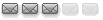

Alter: 41
Anmeldung: 19.01.2005
Beiträge: 568
Wohnort: Düsseldorf
2008 Smart Pulse
|
|
Hallo!
Da die Buttons wirklich nur per Image eingeblendet werden, lassen sie sich relativ einfach entfernen.
Du musst in der mce.ini unter mainmenu die Blöcke der Buttons 4, 5 und 6 entfernen. Danach musst du die noch folgenden Buttons aber in der Nummerierung anpassen, damit diese bei allen Buttons wieder fortlaufend ist.
Dann hast du allerdings Lücken, dort wo die Buttons waren.
Andere Möglichkeit: Buttons 4, 5 und 6 auf die nachfolgenden Buttons ändern, incl. der verwendeten Images.
Hast du dich schon mal ein bisschen in die Materie des cPos-Skinnings eingelesen. Ich empfehle da das cPos-Wiki.
Wenn du nicht klar kommst, meld dich noch mal 
Gruß, Olli
|
|
|
|
Hardware: Großer Umbau ...
|
|
| |
|
Tobi9982
Frischfleisch

Alter: 44
Anmeldung: 06.03.2007
Beiträge: 5
|
|
Also mit den Blöcke rauslöschen habe ich gestern schon Stundenlange probiert........leider ohne Erfolg.
Bekomme jedesmal wieder eine Fehlermeldung 
|
|
|
|
|
|
| |
|
SirGroovy2004
CPI Profi
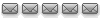

Alter: 45
Anmeldung: 27.12.2004
Beiträge: 4337
Wohnort: 30km südl v. München
1992 Volkswagen Golf III
|
|
Servus Tobi9982,
schön, deinen Einsatz zu sehen. Weiter so. Hast du denn auch die Nummerierung so geändert, dass die Zahlen der Buttons wieder fortlaufend sind? Ich empfehle dir das Studium des cPos wikis. Dort findest du auch ein bebildertes Tutorials zum Thema cPos skinning. Den Weg dorthin weist dir meine Signatur.
Recht herzlichen Dank für die Aufmerksamkeit.
SirGroovy2004
|
|
|
|
Hardware: Asrock K7s4GX; AMD Geode 1750+; 512MB Ram; Sirf 3 Star; K90;
Software: cPos! 1.0; Windows XP Prof x64 Edition;
|
|
| |
|
Tobi9982
Frischfleisch

Alter: 44
Anmeldung: 06.03.2007
Beiträge: 5
|
|
Wieder Stundenlange probiert ohne Erfolg.......
Ich glaube ich kapier das einfach nicht, entweder Fehlermeldungen, oder Lücken und falsche Bilderzuornung    
|
|
|
|
|
|
| |
|
|
|
Olli84
Postingschinder
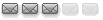

Alter: 41
Anmeldung: 19.01.2005
Beiträge: 568
Wohnort: Düsseldorf
2008 Smart Pulse
|
|
Hallo!
Ich helfe dir noch mal ein bisschen...
Hier sehen wir einen Ausschnitt aus der originalen mce.ini, wobei die störenden Buttons rot sind:
| Zitat:
|
[mainmenu]
background=main.jpg
Button0Function=poweroff
Button0Up=bilderexit_Up.jpg
Button0Over=bilderexit_Over.jpg
Button0X=2
Button0Y=2
Button1Function=minimize
Button1Up=mainmin_a.jpg
Button1Over=mainmin_b.jpg
Button1X=78
Button1Y=2
Button2Function=daynight
Button2Up=main_skin_a.gif
Button2Over=main_skin_b.gif
Button2X=167
Button2Y=2
Button3Function=openmenu_mediaplayer
Button3Up=main_btn_1.jpg
Button3Over=main_btn_b.jpg
Button3X=320
Button3Y=100
Button3LabelFont=trebuchet ms
Button3LabelFunction=text
Button3LabelCaption=Mediaplayer
Button3LabelFontSize=26
Button3LabelColor=&Hffffff
Button3LabelAlignment=1
Button3LabelWidth=225
Button3LabelHeight=42
Button3LabelX=0
Button3LabelY=3
Button4Function=openprog_extprog0
Button4Up=main_btn_2.jpg
Button4Over=main_btn_b.jpg
Button4X=320
Button4Y=150
Button4LabelFont=trebuchet ms
Button4LabelFunction=text
Button4LabelCaption=Navigation
Button4LabelFontSize=26
Button4LabelColor=&Hffffff
Button4LabelAlignment=1
Button4LabelWidth=225
Button4LabelHeight=42
Button4LabelX=0
Button4LabelY=3
Button5Function=openmenu_phone
Button5Up=main_btn_3.jpg
Button5Over=main_btn_b.jpg
Button5X=320
Button5Y=200
Button5LabelFont=trebuchet ms
Button5LabelFunction=text
Button5LabelCaption=Telefon
Button5LabelFontSize=26
Button5LabelColor=&Hffffff
Button5LabelAlignment=1
Button5LabelWidth=225
Button5LabelHeight=42
Button5LabelX=0
Button5LabelY=3
Button6Function=openmenu_radio
Button6Up=main_btn_4.jpg
Button6Over=main_btn_b.jpg
Button6X=320
Button6Y=250
Button6LabelFont=trebuchet ms
Button6LabelFunction=text
Button6LabelCaption=Radio
Button6LabelFontSize=26
Button6LabelColor=&Hffffff
Button6LabelAlignment=1
Button6LabelWidth=225
Button6LabelHeight=42
Button6LabelX=0
Button6LabelY=3
Button7Function=openmenu_tools
Button7Up=main_btn_5.jpg
Button7Over=main_btn_b.jpg
Button7X=320
Button7Y=300
Button7LabelFont=trebuchet ms
Button7LabelFunction=text
Button7LabelCaption=Tools
Button7LabelFontSize=26
Button7LabelColor=&Hffffff
Button7LabelAlignment=1
Button7LabelWidth=225
Button7LabelHeight=42
Button7LabelX=0
Button7LabelY=3
Button8Function=openmenu_pics
Button8Up=main_btn_6.jpg
Button8Over=main_btn_b.jpg
Button8X=320
Button8Y=350
Button8LabelFont=trebuchet ms
Button8LabelFunction=text
Button8LabelCaption=Bilder
Button8LabelFontSize=26
Button8LabelColor=&Hffffff
Button8LabelAlignment=1
Button8LabelWidth=225
Button8LabelHeight=42
Button8LabelX=0
Button8LabelY=3
Button9Function=openmenu_programme
Button9Up=main_btn_7.jpg
Button9Over=main_btn_b.jpg
Button9X=320
Button9Y=400
Button9LabelFont=trebuchet ms
Button9LabelFunction=text
Button9LabelCaption=Programme
Button9LabelFontSize=26
Button9LabelColor=&Hffffff
Button9LabelAlignment=1
Button9LabelWidth=225
Button9LabelHeight=42
Button9LabelX=0
Button9LabelY=3
Button10Function=config
Button10Up=main_btn_8.jpg
Button10Over=main_btn_b.jpg
Button10X=320
Button10Y=500
Button10LabelFont=trebuchet ms
Button10LabelFunction=text
Button10LabelCaption=Einstellungen
Button10LabelFontSize=26
Button10LabelColor=&Hffffff
Button10LabelAlignment=1
Button10LabelWidth=225
Button10LabelHeight=42
Button10LabelX=0
Button10LabelY=3
...
|
Jetzt kannst du diese Zeilen einfach löschen.
Allerdings musst du dann die falschen Nummerierungen der folgenden Buttons korrigieren. Die falschen Buttons sind im Folgenden orange. Wie du siehst, folgt hier auf Button3 der Button7.
| Zitat:
|
[mainmenu]
background=main.jpg
Button0Function=poweroff
Button0Up=bilderexit_Up.jpg
Button0Over=bilderexit_Over.jpg
Button0X=2
Button0Y=2
Button1Function=minimize
Button1Up=mainmin_a.jpg
Button1Over=mainmin_b.jpg
Button1X=78
Button1Y=2
Button2Function=daynight
Button2Up=main_skin_a.gif
Button2Over=main_skin_b.gif
Button2X=167
Button2Y=2
Button3Function=openmenu_mediaplayer
Button3Up=main_btn_1.jpg
Button3Over=main_btn_b.jpg
Button3X=320
Button3Y=100
Button3LabelFont=trebuchet ms
Button3LabelFunction=text
Button3LabelCaption=Mediaplayer
Button3LabelFontSize=26
Button3LabelColor=&Hffffff
Button3LabelAlignment=1
Button3LabelWidth=225
Button3LabelHeight=42
Button3LabelX=0
Button3LabelY=3
Button7Function=openmenu_tools
Button7Up=main_btn_5.jpg
Button7Over=main_btn_b.jpg
Button7X=320
Button7Y=300
Button7LabelFont=trebuchet ms
Button7LabelFunction=text
Button7LabelCaption=Tools
Button7LabelFontSize=26
Button7LabelColor=&Hffffff
Button7LabelAlignment=1
Button7LabelWidth=225
Button7LabelHeight=42
Button7LabelX=0
Button7LabelY=3
Button8Function=openmenu_pics
Button8Up=main_btn_6.jpg
Button8Over=main_btn_b.jpg
Button8X=320
Button8Y=350
Button8LabelFont=trebuchet ms
Button8LabelFunction=text
Button8LabelCaption=Bilder
Button8LabelFontSize=26
Button8LabelColor=&Hffffff
Button8LabelAlignment=1
Button8LabelWidth=225
Button8LabelHeight=42
Button8LabelX=0
Button8LabelY=3
Button9Function=openmenu_programme
Button9Up=main_btn_7.jpg
Button9Over=main_btn_b.jpg
Button9X=320
Button9Y=400
Button9LabelFont=trebuchet ms
Button9LabelFunction=text
Button9LabelCaption=Programme
Button9LabelFontSize=26
Button9LabelColor=&Hffffff
Button9LabelAlignment=1
Button9LabelWidth=225
Button9LabelHeight=42
Button9LabelX=0
Button9LabelY=3
Button10Function=config
Button10Up=main_btn_8.jpg
Button10Over=main_btn_b.jpg
Button10X=320
Button10Y=500
Button10LabelFont=trebuchet ms
Button10LabelFunction=text
Button10LabelCaption=Einstellungen
Button10LabelFontSize=26
Button10LabelColor=&Hffffff
Button10LabelAlignment=1
Button10LabelWidth=225
Button10LabelHeight=42
Button10LabelX=0
Button10LabelY=3
...
|
So ist es dann richtig (grün):
| Zitat:
|
[mainmenu]
background=main.jpg
Button0Function=poweroff
Button0Up=bilderexit_Up.jpg
Button0Over=bilderexit_Over.jpg
Button0X=2
Button0Y=2
Button1Function=minimize
Button1Up=mainmin_a.jpg
Button1Over=mainmin_b.jpg
Button1X=78
Button1Y=2
Button2Function=daynight
Button2Up=main_skin_a.gif
Button2Over=main_skin_b.gif
Button2X=167
Button2Y=2
Button3Function=openmenu_mediaplayer
Button3Up=main_btn_1.jpg
Button3Over=main_btn_b.jpg
Button3X=320
Button3Y=100
Button3LabelFont=trebuchet ms
Button3LabelFunction=text
Button3LabelCaption=Mediaplayer
Button3LabelFontSize=26
Button3LabelColor=&Hffffff
Button3LabelAlignment=1
Button3LabelWidth=225
Button3LabelHeight=42
Button3LabelX=0
Button3LabelY=3
Button4Function=openmenu_tools
Button4Up=main_btn_5.jpg
Button4Over=main_btn_b.jpg
Button4X=320
Button4Y=300
Button4LabelFont=trebuchet ms
Button4LabelFunction=text
Button4LabelCaption=Tools
Button4LabelFontSize=26
Button4LabelColor=&Hffffff
Button4LabelAlignment=1
Button4LabelWidth=225
Button4LabelHeight=42
Button4LabelX=0
Button4LabelY=3
Button5Function=openmenu_pics
Button5Up=main_btn_6.jpg
Button5Over=main_btn_b.jpg
Button5X=320
Button5Y=350
Button5LabelFont=trebuchet ms
Button5LabelFunction=text
Button5LabelCaption=Bilder
Button5LabelFontSize=26
Button5LabelColor=&Hffffff
Button5LabelAlignment=1
Button5LabelWidth=225
Button5LabelHeight=42
Button5LabelX=0
Button5LabelY=3
Button6Function=openmenu_programme
Button6Up=main_btn_7.jpg
Button6Over=main_btn_b.jpg
Button6X=320
Button6Y=400
Button6LabelFont=trebuchet ms
Button6LabelFunction=text
Button6LabelCaption=Programme
Button6LabelFontSize=26
Button6LabelColor=&Hffffff
Button6LabelAlignment=1
Button6LabelWidth=225
Button6LabelHeight=42
Button6LabelX=0
Button6LabelY=3
Button7Function=config
Button7Up=main_btn_8.jpg
Button7Over=main_btn_b.jpg
Button7X=320
Button7Y=500
Button7LabelFont=trebuchet ms
Button7LabelFunction=text
Button7LabelCaption=Einstellungen
Button7LabelFontSize=26
Button7LabelColor=&Hffffff
Button7LabelAlignment=1
Button7LabelWidth=225
Button7LabelHeight=42
Button7LabelX=0
Button7LabelY=3
...
|
So, jetzt hast du die Buttons weg. Allerdings sind da jetzt Lücken. Wenn du diese schließen willst, musst du die Koordinaten noch ändern.
Gruß, Olli
|
|
|
|
Hardware: Großer Umbau ...
|
|
| |
|
Tobi9982
Frischfleisch

Alter: 44
Anmeldung: 06.03.2007
Beiträge: 5
|
|
Guten Morgen, vielen Danl Olli, das hat jetzt alles prima Funktioniert. 
Jetzt habe ich nur noch das Problem das der Hintergrund der Buttons und die Bilder die rechts angezeigt werden nicht mehr ganz passen........
Wo muss ich das umstellen?
|
|
|
|
|
|
| |
|
|
|
|
Nächstes Thema anzeigen
Vorheriges Thema anzeigen
|
Du kannst keine Beiträge in dieses Forum schreiben.
Du kannst auf Beiträge in diesem Forum nicht antworten.
Du kannst deine Beiträge in diesem Forum nicht bearbeiten.
Du kannst deine Beiträge in diesem Forum nicht löschen.
Du kannst an Umfragen in diesem Forum nicht mitmachen.
Du kannst Dateien in diesem Forum nicht posten
Du kannst Dateien in diesem Forum nicht herunterladen
|