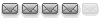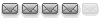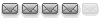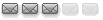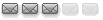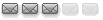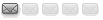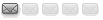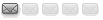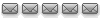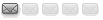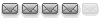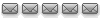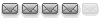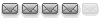| Autor |
Nachricht |
Solero1975
Foruminventar
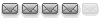

Alter: 50
Anmeldung: 12.02.2004
Beiträge: 1123
Wohnort: (Nord-)Bayern
|
|
Da es schon einige Themen hier gibt und in jedem Thema eigentlich was wichtiges enthalten ist, fasse ich hier zusammen.
Ich werde das Thema stueckweise erweitern. Jeder der was weiss oder einen Fehler entdeckt, moege mich per PN darueber informieren. Im weiteren moechte ich noch einige Screens anhaengen und einige Infos weitergeben.
------------------
Vielen Dank an NinjaMonkey, Suicider, T4-Fan, ibutep, bernddasbrot, ..
Navigationssoftware Map Monkey
(ehemals Destinator3 SDK)
Die Navigationssoftware Destinator entstand eigentlich fuer PocketPCs, PDA, .... Der User NinjaMonkey (NM) vom mp3car.com Forum hat sich daran gemacht und das bereitgestellte SDK (SoftwareDevelloperKit) so umzuschreiben, das Destinator nun auch auf normalen PCs und Laptops lauffaehig ist und somit als vollwaeriges Navigationsprogramm fuer den CarPC Einsatz genutzt werden kann.
Es folgen Links zu Downloadquellen. Die Links wurden allesamt hier oder anderswo in irgendeiner Form gepostet.
A.) Setupdateien (ein manuelles patchen der *.dll ist seit der Version 1.1 nicht mehr noetig):
AKTUELLSTE VOLLVERSION:
http://homepage.ntlworld.com/shaunjones/apps/DestinatorFrontend.exe >> temp. down wg Lizenzproblemen
1.) http://destinator1:1azqw@66.46.149.48/downloads/destinator/1/1.0-DestinatorSDK.zip >> Setupdatei SDK 1.0 (~47MB)
2.) http://homepage.ntlworld.com/shaunjones/apps/D3_Full_Package_1_1.exe >> Setupdatei 1.1
3.) http://homepage.ntlworld.com/shaunjones/apps/D3_Frontend_Upgrade_1_1_-_1_1_2.exe >> Update von 1.1 auf 1.1.2
4.) http://homepage.ntlworld.com/shaunjones/apps/D3_Full_Package_1_1_3_Preview.exe >> Setupdatei 1.1.3
5.) http://homepage.ntlworld.com/shaunjones/apps/D3_Full_Package_1_1_3_Preview2.exe >> Setupdatei 1.1.3 Preview2
6.) http://homepage.ntlworld.com/shaunjones/apps/DestinatorFrontend.exe >> Setupdatei 1.1.3.29 BETA3 Hotfix 3
7.) http://www.car-pc.dsl.o-h.de/dirlist/ >> alte und neue Setupdateien
| Zitat:
|
Version History
[v1.1.3.29 BETA3 Hotfix 3]
-Added ability to import PocketGPS databases
-Added ability to export speed camera databases to CSV
-Fixed issues with Centrafuse closing the frontend
-Fixed overflow errors with speed camera alerts
[v1.1.3.26 BETA3 Hotfix 2]
-Added ability to set volume for voice directions
-Non-English regional settings should now be supported
[v1.1.3.23 BETA 3]
*New Features*
--------------
-Destinator Frontend SDK (D3Talk)
The SDK for the frontend has been released. This makes it
very easy to create your own plugins or embed and integrate
the frontend fully in your application.
-Plugin Structure
The frontend now allows you to select the plugins to use
at startup.
-SiRF Support in Advanced Mode
It is now possible to recieve higher quality updates via the
SiRF protocol. This has not been fully tested.
-Windows Media Player Control
You can now map your Prev/Play/Next buttons to Windows Media
Player.
-QuickFavorite
A button on your skin or a hotkey can now be assigned to
quickly add the current location into a favorites folder.
Only the "Classic" skin has this button by default.
-Default Address Sort View
You can now specify the default view to use on the route to
address dialog
-Background image on skin
By placing a "Tile.JPG" inside your skin folder, the image will
be tiled on your skins background rather than a colour.
-Hide Mouse
It is now possible to allow Destinator to hide your mouse while
it's running (and make it visible again upon exiting)
-Remove Speed Camera
When a speed camera warning appears, a button also appears next
to the "Add Speed Camera" button allowing you to delete the
camera from the database
-Route Home
A new destinate option has been added called "Go Home". This
allows you to quickly route to some preset coordinates.
*Changes / Fixes*
-----------------
-Speed Camera Databases
The speed camera detection now uses full databases to store and
retrieve data. This should greatly improve speed of operation
and work independent of the users language settings.
-Border around speed
As well as a shadow effect, it is also possible to simply have a
coloured border around the on-screen speed display
-Clicking Satellite Image
Clicking the satellite image next to the satellite count will now
open GPS Status
-ETA/ETR
Estimated Times Remaining/Arriving have had a complete overhaul.
They are now determined on the fly using your current speed. If you
are not using Advanced mode they are calculated using a customisable
preset speed.
-Scroll Speed in Dialogs
The scrolling speed of the scroll buttons when in dialogs has been
greatly reduced
-Zoom Steps
You can now customise the amount of steps between each zoom (for the
skinnable zoom buttons and zoom hotkeys)
-Hotkeys for scroll buttons
Hotkeys have been added for scrolling dialogs
-Other Bugs/Fixes
Many other undocumented or trivial bugs have been resolved.
==========================================
Now this version is the first to offer full support for plugins! The SDK is so easy to use I created 4 to include in the standard installation!
Daily Logs
This plugin, when activated, will keep a categorised-by-day history of your entire journeys including total distance travelled, speed, road name etc.. Look back at any point in time and see exactly where you were!
External Audio
Have alerts for upcoming maneuvers played on a different sound card
SAPI Plugin
Prefer a customisable computerised voice for voice directions? Well here you go! This plugin can even speak the name of the road you need to be turning into as well as the added option of announcing whenever you enter a new area (city / zipcode etc)
Location Trigger
An advanced database-driven plugin that lets you perform actions based on your current whereabouts. You can specifiy the sensitivity, required max/min distances, speeds, bearing. Once set you can specifiy either a sound file to play or even run an application passing your coordinates as parameters.
An extra feature of this plugin allows you to set up a keyboard shortcut to automatically add an item to the database based on your current location and then automatically begin recording the sound file to play!
|
B.) Fertige Skins:
1.) http://www.ibutep.de.vu/D3SDk%20skin.html
2.) http://ibu.s01.user-portal.com/clean-steel2.ace >> fuer beta2 Version
3.) http://www.ibutep.de.vu/D3SDk%20skin.html
4.) http://ibu.s01.user-portal.com/clean_steel_beta3.ace >> fuer neueste Version
C.) Sprachdateien:
1.) http://www.af-network.de/cms/index.php?option=com_remository&Itemid=29&func=selectfolder&filecatid=5 >> dt. Sprachdatei
2.) http://www.team-lantis.de/downloads/unkategorie.php?kat_un=3 >> dt. *.inf Dateien
3.) http://www.pocketnavigation.net/board/thread.php?threadid=39179&sid=b1f7b5974647e746839f46132b40955b >> weitere Sprachdateien
D.) Kartenmaterial:
1.) http://www.mio-tech.be/downloads/default.asp >> MioMAP-Karten aus 2003
2.) http://www.handit.de/index.php?fuseaction=detail&katid=34&produktid=82 >> kommerzielle Seite
3.) http://www.destinator.hu/Destinator_3075.zip >> Ungarnkarte
E.) POI (Point-of-Intrests) Files:
1.) http://www.destinator3.info/
2.) http://www.shaunjones.uklinux.net/destinator3/scdb/ >> Datenbank von Ninja Monkey
3.) http://www.car-pc.info/phpBB2/download.php?id=983 >> ALDI-Filialen
4.) http://www.car-pc.info/phpBB2/download.php?id=984 >> Favorites
5.) http://www.car-pc.info/phpBB2/download.php?id=612 >> mobile Blitzer-D (Stand 10/04)
6.) http://www.car-pc.info/phpBB2/download.php?id=613 >> feste Blitzer-D (Stand 10/04)
7.) http://www.poihandler.com/ >> kommerzielle Seite
8.) http://www.pocketnavigation.de/ucontent/25/5.6.59.html5.6.0.html >> kommerzielle Seite
9.) http://www.pocketnavigation.de/article/view_95/5.6.0.html >> kommerzielle Seite
F.) Sonstiges:
1.) http://www.car-pc.info/phpBB2/download.php?id=600 >> uebersetzte Meldungen
2.) http://www.car-pc.info/phpBB2/viewtopic.php?p=31088
3.) http://rjdavies.users.btopenworld.com/html/poiconverter.html >> POI-Konverter
4.) http://www.car-pc.info/phpBB2/viewtopic.php?t=2519
5.) http://www.af-network.de/cms/index.php?option=com_remository&Itemid=29&func=selectcat&cat=3 >> Tool zur POI-Datei Umwandlung
6.) http://www.car-pc.info/phpBB2/download.php?id=621 >> ASCII-Code Tool
7.) http://www.web-toolbox.net/webtoolbox/html/ascii-zeichen.htm >> ASCII Tabelle
8.) http://www.car-pc.info/phpBB2/download.php?id=923 >> schliesst beta-Fenster Tool
|
|
|
|
Zuletzt bearbeitet von Solero1975 am Fr 28 Jan, 2005 14:55, insgesamt einmal bearbeitet
|
|
| |
|
|
|
Solero1975
Foruminventar
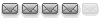

Alter: 50
Anmeldung: 12.02.2004
Beiträge: 1123
Wohnort: (Nord-)Bayern
|
|
| |
|
air_7up
Frischfleisch


Alter: 59
Anmeldung: 29.01.2005
Beiträge: 16
|
|
| |
|
Shadowrun
Foruminventar
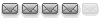
Anmeldung: 21.04.2004
Beiträge: 1129
|
|
| |
|
air_7up
Frischfleisch


Alter: 59
Anmeldung: 29.01.2005
Beiträge: 16
|
|
| |
|
hoernertee
Fingerwundschreiber
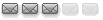

Alter: 47
Anmeldung: 01.03.2004
Beiträge: 524
Wohnort: NRW
|
|
Hi
Ich bin einwenig blond 
Was brauche ich alles um MapMonkey zum Laufen zu bringen.
Kann mal jemand eine Auflistung machen.
Oben sind so viele Links da blickt doch meiner einer nicht durch.
Brauche ich Destinator 3 auch? oder nur MapMonkey?
Bitte um Hilfe.
Thx...
|
|
|
|
|
|
| |
|
|
|
Bullseye
Inputsammler


Alter: 56
Anmeldung: 25.03.2005
Beiträge: 23
|
|
| |
|
hoernertee
Fingerwundschreiber
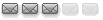

Alter: 47
Anmeldung: 01.03.2004
Beiträge: 524
Wohnort: NRW
|
|
Danke ich glaube ich habs 
Spricht die denn jetzt auch noch in deutsch oder muß ich dafür auch noch was machen?
Danke aber schon mal für die schnelle Antwort.
cYa
|
|
|
|
|
|
| |
|
hoernertee
Fingerwundschreiber
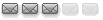

Alter: 47
Anmeldung: 01.03.2004
Beiträge: 524
Wohnort: NRW
|
|
Hab es in deutsch 
muß jetzt nur noch testen.
THX
|
|
|
|
|
|
| |
|
olaf23
Forumkenner
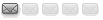

Anmeldung: 01.04.2004
Beiträge: 120
Wohnort: Raum Stuttgart
|
|
| @all, Gibts mal wieder neuer Karten?
|
|
|
|
|
|
| |
|
ecology
Manchmalposter
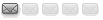
Alter: 49
Anmeldung: 14.12.2004
Beiträge: 78
|
|
ich wär froh, wenn ich mal die schweizer-karte finden würde... bis jetzt hab ich nur die autobahnen durch das CH-Ländle...
hat jemand die detailierten karten von CH ???
schreibt mir doch ne PN... THX!
greetz eco
|
|
|
|
|
|
| |
|
|
|
olaf23
Forumkenner
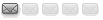

Anmeldung: 01.04.2004
Beiträge: 120
Wohnort: Raum Stuttgart
|
|
| @ecology, es gibt eine Karte die nennt sich Alps. Da ist die Schweiz mit drin.
|
|
|
|
|
|
| |
|
SirGroovy2004
CPI Profi
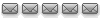

Alter: 45
Anmeldung: 27.12.2004
Beiträge: 4337
Wohnort: 30km südl v. München
1992 Volkswagen Golf III
|
|
@ olaf 23 wo gibt´s denn die zum Download?
Ich kenne nur Alps von Counter Strike. Aber wenns erst mal so weit ist.. 
|
|
|
|
Hardware: Asrock K7s4GX; AMD Geode 1750+; 512MB Ram; Sirf 3 Star; K90;
Software: cPos! 1.0; Windows XP Prof x64 Edition;
|
|
| |
|
olaf23
Forumkenner
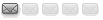

Anmeldung: 01.04.2004
Beiträge: 120
Wohnort: Raum Stuttgart
|
|
| @SirGroovy2004, einfach die Originale CD von Destinator mit Karten besorgen/downloaden, wie auch immer. Danach einfach den Ordner Alps in Mapmonkey/Destinator kopieren. Fertig.
|
|
|
|
|
|
| |
|
manu
Forum-Veteran
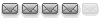
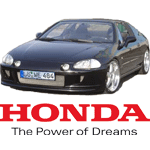
Alter: 41
Anmeldung: 24.08.2004
Beiträge: 1015
Wohnort: Darmstadt (bei FFM)
1997 Honda CR-X
|
|
| Zitat:
|
Du brauchst nur MapMonkey und die Maps.
Und die berüchtigte .dll
http://www.mapmonkey.net/ MapMonkey
http://www.mio-tech.be/downloads/default.asp Maps
|
Der erste Link (mapmonkey.net) geht leider nicht. Mach ich was falsch? *dummfrag*
Habe ich das richtig verstanden, ich brauche:
- mapmonkey.exe
- germany.exe
- roadsofeurope.exe
- ???.dll (woher? wofür? warum?)
Und mehr nicht? Wie siehts mit dem deutschen Sprachpaket aus? Ist das dabei? Es tut mir leid, dass ich euch damit belästige, aber ich blicke, wie hoernertee auch nicht mehr so ganz durch. Außerdem bin ich armer ISDN-User und kann nicht einfach mal 500MB runterladen ums auszuprobieren.
Wäre euch für Hilfe SEHR dankbar!!!
Gruß Manu
|
|
|
|
|
|
| |
|
SirGroovy2004
CPI Profi
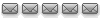

Alter: 45
Anmeldung: 27.12.2004
Beiträge: 4337
Wohnort: 30km südl v. München
1992 Volkswagen Golf III
|
|
Du hast nur ISDN? Dann würd ichs ganz bleiben lassen, und mir einen DSL Zugang organisieren (Freund / Telekom / Arcor usw.) .  Bis du des Map Monkey voll funktionsfähig mit allen Zusatzfunktionen bei dir auf der Platte hast, bist DU gut und gerne eine Woche unterwegs. 64kb versteht sich... Bis du des Map Monkey voll funktionsfähig mit allen Zusatzfunktionen bei dir auf der Platte hast, bist DU gut und gerne eine Woche unterwegs. 64kb versteht sich...
|
|
|
|
Hardware: Asrock K7s4GX; AMD Geode 1750+; 512MB Ram; Sirf 3 Star; K90;
Software: cPos! 1.0; Windows XP Prof x64 Edition;
|
|
| |
|
|
|
manu
Forum-Veteran
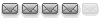
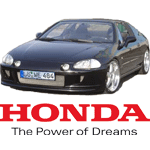
Alter: 41
Anmeldung: 24.08.2004
Beiträge: 1015
Wohnort: Darmstadt (bei FFM)
1997 Honda CR-X
|
|
Wieso? Sind doch zusammen "nur" 300MB, oder? Das müsste ich doch dann nach nem Tag haben. Aber ich könnte es auch an der Uni mit 100 Mbit laden. Das wäre dann ne Sache von nichtmal einer Vorlesung (1,5 Stunden).  Wenn ihr mir sagt, was ich laden muss, mach ich das morgen mal! Wenn ihr mir sagt, was ich laden muss, mach ich das morgen mal!
Gruß Manu
|
|
|
|
|
|
| |
|
Bullseye
Inputsammler


Alter: 56
Anmeldung: 25.03.2005
Beiträge: 23
|
|
| manu hat folgendes geschrieben:
|
| Zitat:
|
Du brauchst nur MapMonkey und die Maps.
Und die berüchtigte .dll
http://www.mapmonkey.net/ MapMonkey
http://www.mio-tech.be/downloads/default.asp Maps
|
Der erste Link (mapmonkey.net) geht leider nicht. Mach ich was falsch? *dummfrag*
Habe ich das richtig verstanden, ich brauche:
- mapmonkey.exe
- germany.exe
- roadsofeurope.exe
- ???.dll (woher? wofür? warum?)
Und mehr nicht? Wie siehts mit dem deutschen Sprachpaket aus? Ist das dabei? Es tut mir leid, dass ich euch damit belästige, aber ich blicke, wie hoernertee auch nicht mehr so ganz durch. Außerdem bin ich armer ISDN-User und kann nicht einfach mal 500MB runterladen ums auszuprobieren.
Wäre euch für Hilfe SEHR dankbar!!!
Gruß Manu
|
Also bei mit geht der Link noch.
Wenn du deutsch hören willst brauchst du
natürlich noch die deutsche Stimme 
Also MapMonky.exe , die Map die du nutzten möchtest,
deutsche Stimme und die .dll
Die .dll ist in der aktuellen Version nötig wenn man
Maps mit mehr als 3mb nutzten will. (Shareware wenn man so will)
Mit der .dll laufen auch die größeren Karten.
|
|
|
|
|
|
| |
|
manu
Forum-Veteran
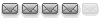
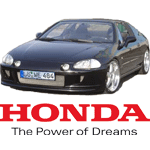
Alter: 41
Anmeldung: 24.08.2004
Beiträge: 1015
Wohnort: Darmstadt (bei FFM)
1997 Honda CR-X
|
|
| Bullseye hat folgendes geschrieben:
|
|
Also bei mit geht der Link noch.
|
Bei mir läufts leider immernoch nicht!
|
|
|
|
|
|
| |
|
MacG
Moderator


Alter: 51
Anmeldung: 17.02.2005
Beiträge: 6752
Wohnort: Dresden
2000 Fiat Bravo
|
|
| Bei mir geht der Link auch, vielleicht blocken die langsame Zugänge ab? Ich habe zwar DSL, aber leider ne Volumenflat, mal sehen wann ich da noch etwas Platz am Ende des Monats habe.
|
|
|
|
|
|
| |
|
|
|